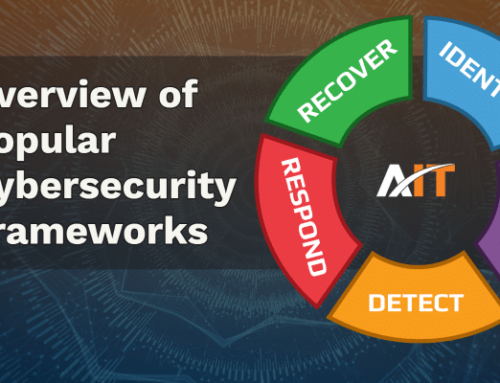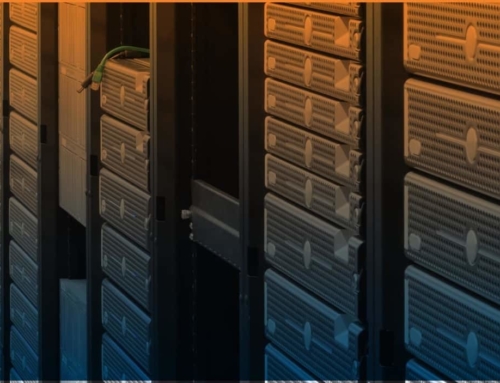Holding a person’s or business’s data for profit has been wildly successful in the most recent years. The cybersecurity world may seem complicated for many non-IT experts to understand; however, the act is pure and shares a common goal. Ransomware is a form of malware that locks a person or business’s out of their hard drive, preventing the owner from accessing the files, and demanding payment for the release of the data.
No business is immune to a malware attack, and an attack can be costly. Did you know that the average cost of a ransomware attack can cost well over $133,000 per attack? When your digital systems come under attack, it can be extremely stressful can put your business in jeopardy. In this post, we’ll break down the how-to prevent malware on your business.
Backup Your Systems
The most critical step in preventing malware is backing up your system. Be sure to back up your systems offsite and locally. One way to back up your data is through cloud computing which allows you access your files from anywhere you have an Internet connection.
Partnering with a cloud computing company also helps add an extra layer of security since your files stored in the cloud rather than an offline file saving method. Failing to back up your system may lead to irreparable damage and a potential lawsuit from your customers.
Additionally, implementing a Backup and Disaster Recovery (BDR) solution can provide an extra layer of security and allow your business to recover faster in the event of an infection. A BDR system is a hardware device that takes backup snapshots of your systems, stores them encrypted both locally and in the cloud, and can even run your network if your server is unavailable. No more system downtime.
Educate Your Team And Self About Ransomware
Most malware attacks happen when employees or C level team members don’t know how to how to identify ransomware and malware. According to Symantec Internet Security Threat Report 2018, 71.4% of targeted attacks involved the use of spear-phishing emails are often the avenue of choice for attackers. And if an employee does not know the “tells” and how to spot a malware email, the consequences can be extreme. Data from 2019 State of SMB Cyber Security report shows that on average, a company with 10-49 employees lost $41,269 from a cyber-attack. The costs increase for organizations with 50-249 employees to $48,686. Those with 250-1,000 employees saw an average of $64,085 per incident.
Business owners and employees can rely too much on perimeter defenses and malware detection software to pick up malice emails and open a file not knowing the email has ransomware. Employees should recognize the signs of a phishing attack, and your company needs a process in place to handle such emails.
Review Before Clicking
If you receive an email that seems out of place, the first thing to look at is the email source and the name of the company. In the case below, the sender (the source of the malware) runs under the name “Ven Company”. Ven Company is there to fool you into thinking that the email is popular Venmo and legitimate money exchanging website. The title is a fake invoice number, and the invoice is not attached as a PDF as all software companies use to send their customers.
Another way ransomware can enter your system is through a fake file source. If you and your employees receive an email that includes .scr, .vbs, or .exe, there is a high chance the email attachment has malware. Malware creators use these file forms to disguise the actual file, which includes malware or even a virus. However, malware can be delivered via PDF, DOC, XLS, and even images.
When in doubt, it’s essential to partner with an IT service provider to help review the emails and malware potential. At AccountabilIT, we offer solutions to help decipher the differences between good and bad files to best protect your business against a future attack.
Our security awareness training provides employees basic and in-depth skills to prevent a potential data breach. AccountabilIT’s security awareness training teaches employees what to look for in regards to potential breaches and security threats.
Data Security Wrap Up
Knowing what threats exist and how to handle them is the first step in protecting the integrity of your business. Be sure to take the time to educate your employees about the impacts a data breach might have on your business. At AccountabilIT, we offer a wide array of IT solutions including training and data security implementation.