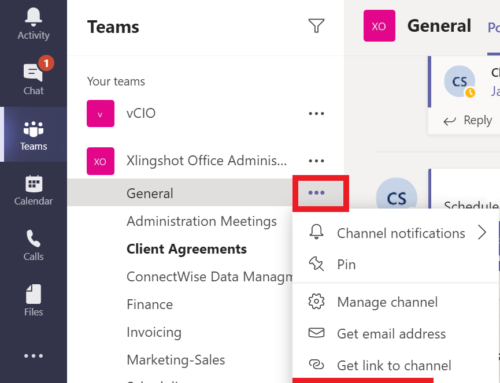Why Pay Twice?
Survey Monkey. It’s a catchy, memorable name. It has a great reputation as a resource for collecting data and gathering input via surveys and quizzes. The free version is easy to use, and maybe you’ve considered the paid version. But do you need it?
If you have Microsoft O365, you probably already have everything you need to create comprehensive surveys and forms. With Microsoft Forms, you can collect information, conduct polls and surveys, make quizzes, and analyze the data you collect.
Microsoft Forms is a powerful tool for data collection and analysis. Most O365 licenses include Microsoft Forms at no extra charge.
About Microsoft Forms
Microsoft Forms runs on iOS, MAC, Android, Windows, and web platforms. It is a simple-straight-forward tool for collecting information, organizing events, putting together 360-degree reviews, and more. You can even collect up to 50,000 responses per form. Users can create complex surveys with branching options and Likert scales. (You’ve seen a Likert scale before. It’s the one that goes from frowny-face to smiley face, with a gradually improving spectrum in between.)
Users of Microsoft Forms can integrate the app with Microsoft Teams, Dynamics 365, and other popular apps. Advanced users can tailor their forms to their needs by adding branding, company logos, and more. The platform supports any language and even uses AI to help you build your forms and analyze results.
Do you ever worry about digital property loss when someone leaves the organization? With Microsoft Forms, the organization’s global admin can transfer existing form ownership from disabled accounts to active ones within 30 days after the employee leaves the organization.
Designers of forms and surveys can also create automated email followup, which helps reduce the time needed to manage responses and follow up.
Alike But Different
Key Similarities and Differences between Survey Monkey and Microsoft Forms
Both Survey Monkey and Microsoft Forms:
- Have a website and mobile apps so that you can create and collect surveys on a computer, tablet, or smartphone.
- Have dedicated customer support reachable via phone, webchat, and a knowledge base.
- Are compliant with the European Union’s General Data Protection Regulation (GDPR).
- Allow for anonymous responses, if desired.
- Both allow for custom graphic design.
- Both have pre-made templates.
- Both allow for multiple collaborators in survey design and analysis.
Some of the differences:
- Only Microsoft Forms has an app for the Windows Operating System. (Create forms while offline.)
- Only Microsoft Forms comes packaged with most Microsoft O365 Licenses.
- Each program has some unique data analysis tools. For example:
- Only Survey Monkey has:
- Trend analysis
- SSL Security
- Data filtering
- Email tracking
- A/B testing
- Scheduled reporting
- A/B testing
- Only Microsoft Forms has:
- Video Support
- Custom Charts
- Anti-Spam
- Mentions
- Activity Tracking
- Calendar management
- Customer History
- Data Visualization
- Collaborative Review
Decision Time
If you are already a Microsoft O365 user, give Microsoft Forms a try before signing up for another recurring monthly bill. Microsoft Forms and Survey Monkey are comparable in terms of functionality, ease of use, and security. Still, Microsoft Forms is the only one that comes included with most Microsoft O365 licenses. (In other words, you might already have it!)
If you already have O365, there are many tools and products that you have at your fingertips at no extra cost. The ability to do surveys and quizzes is just one of the many functions of the Microsoft O365 Suite. Your Trusted IT Support partner can help you identify more opportunities for leveraging your O365 tools!
Looking for additional IT support?
AccountabilIT is a proud Microsoft partner with 18+ years of experience. We provide Network Security, Security Awareness Training, Virtual CIO services, and daily IT support to small and medium businesses and organizations.
Our approach to delivering the best possible IT service is centered on you. For a free consultation, please contact us today.
We know what it’s like to run a business, and we know your time is valuable. We can:
- learn about your business
- give you some ideas on what improvements you can make right away
- provide free advice on your approach to IT solutions
We’re Here to Help
And if you’d like, we can show you where and how we can help. call (866) 407-1284.