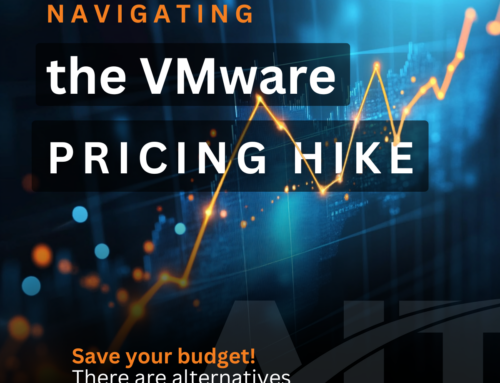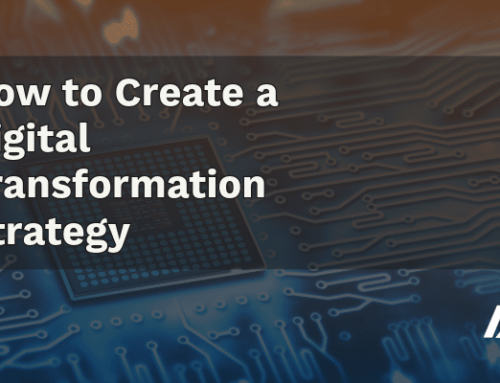WiFi hacking has been an issue to be aware of for quite some time. By gaining access to your WiFi network, a WiFi hacker can “borrow” your bandwidth, or worse, steal your money or identity.
With the rapid growth in remote working, WiFi hacking is a huge vulnerability for many businesses. If your employees are working from home even just occasionally, part-time, your networks and private data may be exposed through employees’ poorly-secured home WiFi networks. (Not to mention the inherent risk in working from coffee shops and other public places once the world is more opened up.)
For these reasons, we have put together a simple guide to get you started in WiFi hacking prevention. Think of this article as a roadmap. You may need to do some additional googling to get extra detail, but if you check all of these boxes, you will have reduced your vulnerability to WiFi hackers significantly.
How to Configure your WiFi network properly:
Update your WiFi Router Admin Credentials
Direct from the factory, most WiFi routers have the same login name and password. (Very often “admin for both!) Unless you change this factory setting, anyone can easily gain admin access to your network and make changes to your WiFi settings. Not ideal. Change those credentials when you set up your router, you’ll be glad you did.
Set up Strong WiFi Encryption
The basic level of WiFi encryption is called “WEP encryption.” This is better than nothing… but there are lots of tutorials online that show novice hackers how to get past WEP encryption and into your network. Ideally, you should configure your router to use WPA2+AES encryption.
Update your Router Monthly
Just like your computer or cell phone, your router also needs regular updates to address software bugs and weaknesses. Most routers of today will automatically update, but some will require a manual process. Find out which type you have and if it’s not automatic, be sure to set a monthly calendar reminder.
Hide Your Wifi Network
It’s fun to go to a crowded building and look at all of the WiFi network names that people come up with. Some are pretty clever and funny! When you see a list of Wifi network names (officially called Service Set Identifiers, or, SSIDs), you know that all of the ones that appear on the list are Wifi Networks that have not been hidden. Users can still join a network that does not show up on the list, but they must know the name of the network, which makes it less accessible.
Reduce Your Wifi Network Range
Sometimes preventing Wifi hacking is as simple as reducing your network range. This is especially impactful in higher-density living or working areas like an apartment or office buildings.
Set up MAC Filtering
All WiFi-enabled devices have what is called a “Media Access Control” identifier, or “MAC” for short. You can set your router to only communicate with specific MAC addresses, thus preventing others from using your WiFi network. (Heads up, savvy users can modify their MAC addresses to pose as other devices, so don’t get too comfortable.)
Disable the Wireless Admin Feature on your Router
This may be a little inconvenient for you, the user if you like to change your WiFi settings frequently, but it will prevent others from being able to communicate with your router. Once the Wireless Admin Feature is disabled on your router, only someone who is physically connected to your router with an ethernet cable can change the settings.
How to use WiFi safely:
Patch your devices
Most tech vendors respond to major breaches and other known malicious hacks quickly. This is what software updates, aka “patches” are for. So patch early and often, every chance you get and you will know that you are running the safest current version of your operating system and other programs.
Do not use Public WiFi
…Unless you have a virtual private network, or “VPN” for short. Then it’s ok. Public Wi-Fi is one of the easiest targets for hackers because public networks are rarely well-protected.
Good option: Use a cellular hotspot instead of public networks
When you’re out and about and need an internet connection but don’t want to use a public network (as advised), try using your cell phone as a hot spot. Most smartphones today have this function enabled and it will keep you far more secure than any open network that you may find.
Use wired connections rather than wifi when possible
How do you prevent WiFi hacking? Don’t ’have WiFi! But seriously, if you can use a wired connection as much as possible it will not only reduce your risk but could also improve your connection.
Looking for more data security solutions?
We help our customers improve all areas of security with scalable solutions so that they can attain high productivity levels for their teams while keeping costs under control.
For a free consultation and IT security assessment, please contact us today. We know what it’s like to run a business, and we know your time is valuable.
We can:
- Learn about your business
- Give you some ideas on what improvements you can make right away
- Provide free advice on your approach to IT security