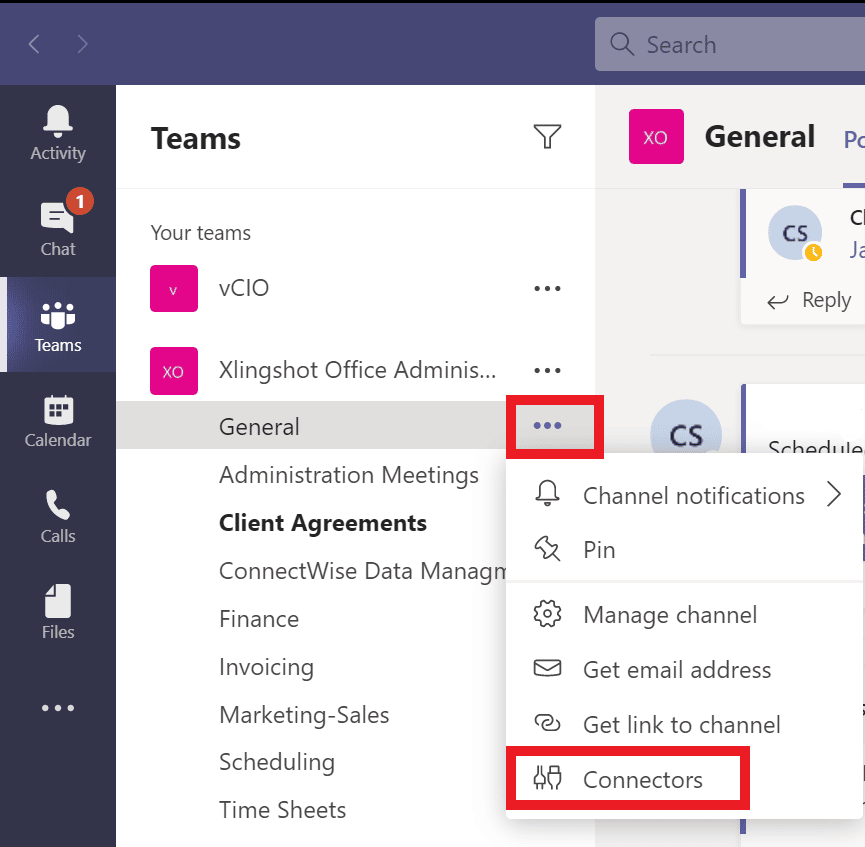Survey Monkey Versus Microsoft Forms
admin_hosting2023-12-14T05:19:38-07:00Why Pay Twice? Survey Monkey. It's a catchy, memorable name. It has a great reputation as a resource for collecting data and gathering input via surveys and quizzes. The free version is easy to use, and maybe you've considered the paid version. But do you need it? If you have Microsoft O365, you probably already have everything you need to create comprehensive surveys and forms. With Microsoft Forms, you can collect information, conduct polls and surveys, make quizzes, and analyze the data you collect. Microsoft Forms is a powerful tool for data collection and analysis. Most O365 licenses include Microsoft Forms at no extra charge. About Microsoft Forms Microsoft Forms runs on iOS, MAC, Android, Windows, and web platforms. It [...]