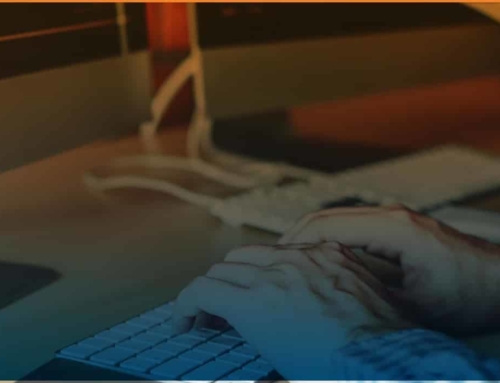If your business is like so many others, you’ve probably experienced a massive surge in your team members having to work remotely, especially if a city lockdown forced you to shut down your physical workplaces. This situation left companies everywhere scrambling to support their newly virtual workforces and maintain business continuity despite a lack of technology resources that support remote work.
Sound familiar at all? Remote work is probably going to be the new norm for months to come, and if this is the case for your business, you may be playing catch up as you try to figure out how to best support your employees in doing their jobs.
One answer: Leveling up and leveraging your cloud infrastructure to better, more securely enable remote work.
Accelerating Cloud Adoption
In a survey from earlier this year, 68% of CIOs say implementing cloud services has become a top priority following lockdowns. Respondents also say they’re looking to reduce the mix of on-premises workloads from 59% in 2019 to 35% in 2021. Overall, we’re seeing a trend toward a greater reliance on cloud computing across industries.
Consider for a moment the pre-pandemic reasons you might have required or preferred employees to show up in the office to perform their functions. Maybe you felt the proximity led to greater productivity and accountability, or perhaps there were security reasons or community ideals to uphold.
Now consider how those things can still be delivered, albeit in virtual fashion. Yes, a dispersed workforce brings about several challenges (security and lack of access to company resources among them), but the modern cloud presents ingenious solutions to those challenges.
Improving Remote Work with Cloud Computing
No matter which cloud strategy you select (and we at AccountabilIT are here to help you sort through the options and land on the best one for your business), there are a number of benefits for your business and your remote workers. But to realize those benefits, your cloud setup must be optimized specifically for a remote workforce.
#1 — Get your hardware wired and connected.
Even though the cloud itself seems intangible, and you don’t hardwire devices directly to it, there are physical components that make up your infrastructure and support cloud computing, including:
- Networks: Physical wiring, switches, load balancers and routers comprise the networking infrastructure.
- Servers: If you have a private cloud, then you’ll require dedicated, on-premises servers.
- VPN hardware: You’ll need to ensure VPN capacity and bandwidth using adequate VPN appliances.
One of the nice things about the cloud is its elasticity. You can scale up, down, or across to add necessary resources when you need them. This is known as “vertical scaling” (adding more CPU, memory, or other resources to a server) or “horizontal scaling” (usually adding more servers).
This ability to scale is great for optimizing IT budget, but it also enables your remote users, by providing them the resources they need, when they need them.
#2 — Provide the right levels of access.
There are two reasons for this. One is productivity: With access to the right company documents and resources, your remote team members can conduct their jobs productively and professionally anywhere, from any device. And they can do it anytime — not just during business hours.
Reason two: security and compliance. When you shift to a cloud landscape, your security perimeter is suddenly much wider. If that makes you nervous, it shouldn’t. The cloud is designed with security in mind, but it does take steps to establish security.
Public cloud platforms, like Microsoft Azure, allow administrators to set security measures and allow only authorized users to securely access corporate data, tools and resources. Cloud administrators can nimbly configure permissions and settings remotely, controlling access to specific cloud resources for specific users. Put together with a SIEM tool (a cloud-native security information and event manager) that gives you visibility into risks and threats, the security of your business will increase.
#3 — Keep employees connected to the business and each other.
The best virtual workplace environments don’t stop at prioritizing uptime, productivity or security. They also help pull a remote workforce together.
Your organization will need to identify approved third-party apps and tools for employees to collaborate on and store documents, hold meetings via video conferencing, message each other, and manage projects. Examples include Zoom, Sharepoint, Atlassian, and Slack.
Apps that enable all of these business-critical activities can be connected to your cloud-based identity and access management (IAM) service, so employees can sign in, connect with each other, and do their work, all while maintaining security.
What’s Next?
Let the experts at AccountabilIT help you maximize your cloud investment, or migrate from a primarily on-premises IT environment to the cloud. Contact Us to learn more about how we can help you enable your remote workforce through our variety of cloud services.