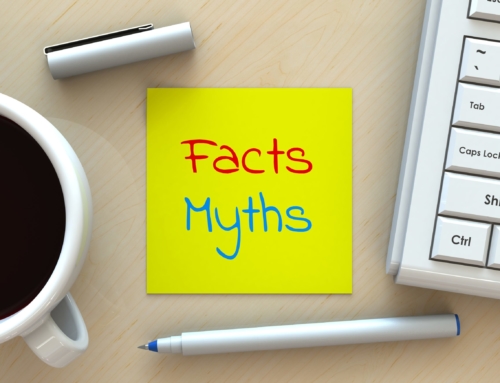Most people think of Spring Cleaning as a late March/early April tradition but, guess what? Summer doesn’t officially start until June 20th. We can still squeeze in a lot more spring cleaning yet.
We are all for tidying, decluttering, window washing, and the like for your spring cleaning game plan, but take a moment to reflect on the last time you cleaned up your tech. Have you ever? Would you even know where to start?
Cleaning up your tech is more than organizing and consolidating files and updating your naming conventions. When you keep tabs on your data storage, permissions settings, and credit information, you are less vulnerable to fraud, identify theft, data loss, and data breaches.
As you’ve probably deduced, we have some direction for you. Below, check out our handy list of five things you can do to get your digital house in order. We’ll go over something fun, something easy, some prevention, some heavy lifting, and some reminders to keep the momentum going. Do all five or choose one or two that would make the biggest impact on your security and peace of mind. If you really want to earn a gold star, check out the spring cleaning list that we made last year too!
Let’s get started!
Tip 1: Something Fun
Digitize your old slides, videos, and photos
Do you still have old physical photos, slides, and videotapes around the house? You may have heard that there are services that will digitize your media for you, returning your originals and providing digital files. With the right equipment, you can even take on this project yourself, just be aware of the time it may take and the best practices for digitization projects, as identified by the National Archives and Records Administration. There are also lots of great how-to guidelines published by libraries and institutions that are easy to find with a quick search.
While this project may not help prevent identity theft or other security-related IT issues, it’s fun and you’ll be glad you did it.
Tip 2: Something Easy
Get a free credit report
With the tremendous rise in cybercrime and fraud, especially during the pandemic era, you are probably already aware of the importance of keeping tabs on your credit report. The idea is that if you are a victim of identity theft, you can catch it early on. There are several sites where you can get a free annual credit report without harming your scores. For more guidance on selecting the right vendor for this, check out this Federal Trade Commission article.
Tip 3: Some Prevention
Update your app permission settings
You may have noticed that your apps often know more about you than is absolutely necessary. A lot more. It’s not a bad idea to regularly check your app permission settings. This may help you maintain additional privacy on your devices while also giving you the opportunity to disable battery-sucking actions that run the background when you’re not even using the app.
On your phone or tablet, you can check the privacy settings under Settings > Advanced > Privacy or simply Settings > Privacy. If your settings menu architecture is different from this, find the exact steps if you search the model of your phone and the words “change app permissions.”
Tip 4: Some Heavy Lifting
Clean up Your Desktop
“I just store all my files and links on my desktop… it’s so easy!”
This is the mindset that leads to a very, very cluttered desktop. Sometimes it makes sense to temporarily store files on your desktop. However, desktop files are not typically backed up (assuming you have backups in place), and you will lose them if you do a system restore. Considering those desktop items are what you use most often, and most recently, losing them could be pretty devastating. No one likes data loss.
To get started, identify logical places to store your files, ideally on drives that have automated backup, cloud backup, or that you manually back up from time to time. Then, put shortcuts to the things you use the most on your desktop. The shortcut functions as a link, rather than storing the actual data on your desktop.
Tip 5: Some Reminders to Keep the Momentum Going
Put Your Tech to Work for You
- Create weekly, monthly, and quarterly reminders on your calendar to move photos and other large files from your phone, to back up your photos and data, and to change your passwords.
- Invest a couple of hours into cleaning up your email inbox. You can create automated filters and inbox categories to sort and save your incoming mail.
- Set a daily reminder to spend 5-10 minutes unsubscribing, deleting, and filing emails.
There are lots of other steps that you can take to carry out your digital spring cleaning. While this article was written for managing your home technology, you may also want help with your business tech as well. We can help! (It’s what we do.)
Looking for an IT Partner?
Are you looking for more support with your information security, network security, data backup, and Security Awareness Training? We help our customers train their staff and lock down their data and networks so that they are free to focus on what they do best: running the business. We implement reliable solutions that can scale, all while keeping costs under control.
Our approach to delivering the best possible IT service is centered on you. For a free consultation and security assessment, please contact us today.
We know what it’s like to run a business and we know your time is valuable. We can:
- learn about your business
- give you some ideas on what improvements you can make right away
- provide free advice on your approach to IT security solutions