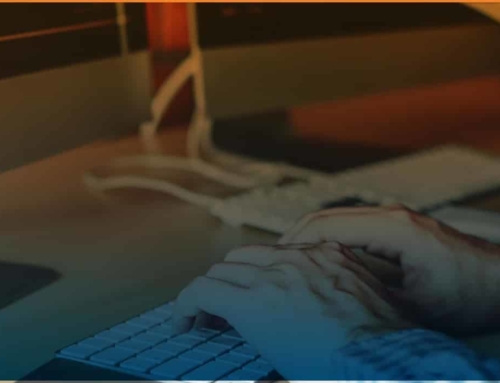When it comes to an IT disaster striking your business, the term to use is probably “when,” not “if.” And when a disaster happens, you can be sure it has the potential to bring your operations and your profits to a halt, with long-term repercussions: 93% of companies without a disaster recovery plan who suffer a major data disaster are out of business within one year.
These days, having a disaster recovery (DR) plan in place is no longer a nice-to-have. It’s an absolute must-have. Part of that has to do with the increasing laws and regulations requiring many business types to establish a disaster recovery plan.
Whether regulations apply or not, disaster recovery and business continuity planning go hand in hand. Both work together to keep mission critical operations going, and ultimately, to keep your business afloat.
Although adding disaster recovery planning to your infrastructure and your IT budget can seem costly, that price is far less than the consequences of not having a plan. These can include data loss or corruption, productivity loss, revenue loss, and even damage to your reputation.
What are the types of IT disasters?
Disasters can be defined as events that disrupt your normal business operations. Of course, natural disasters can have calamitous effects, but there are other potential risks. Primary among them: cyber attacks, including hacking and malware. Your business could also suffer from hardware failures or become vulnerable due to human error.
If you have yet to develop an IT disaster recovery plan for your business, get started with this primer.
Inventory your data and technology
What kinds of data does your business use and own? Data includes everything from emails to employee information, customer financial information to your business’ banking information, and so on.
Also map out where every bit of data is stored, whether it’s in the cloud or on-premises on servers, or both. Don’t forget about employee laptops and other computers.
In addition to chronicling the data, you must also have an inventory of all the systems, hardware, and software used in your business.
From there, determine which data, applications, systems and so on are critical for your business to function, so recovery can be prioritized.
Create a backup plan
First, decide where you’ll back up your data. There are a number of options: cloud storage, offsite storage, or vendor-supported storage. Each option has inherent risks, so be sure to understand the ins and outs of each. Whatever you choose, off-premise backups that maintain the same level of security are necessary.
Next, make sure you have a schedule and system established for routine backups.
Establish recovery timelines
Depending upon your industry or business, you may have a variety of recovery timelines. Here you’ll need to know a couple of key IT terms:
- Recovery Time Objective (RTO): This indicates how quickly your systems must be back online following a disaster. The RTO will vary depending on the disaster and the systems.
- Recovery Point Objective (RPO): This indicates the acceptable level or amount of data loss following a disaster or service disruption, based on time. Another way to state this is the maximum acceptable time between backups.
Make an internal and external communications plan
If your data and technology were to be compromised, how would your team communicate with each other, and what would the communication hierarchy be? Just as important, how and what would you communicate to your customers and partners?
These things must be thought through in advance of a disaster when you have the benefit of time; otherwise chaos will ensue and paralyze your ability to act on your plan.
Test, test test
Then test again. Just as with anything else having to do with technology, testing is a can’t-miss step. During testing, you’ll want to document any issues or gaps that arise so they can be fixed. Run your DR tests once or twice a year to ensure everything works as it should.
Educate your team
Of course, a successful DR plan includes communication of that plan to all members of your team in role-specific ways.
Your new hire and annual employee training should include important information about technology security, employee roles in ensuring data is protected, what to watch for (phishing emails, for example), and the proper protocols for dealing with a threat.
Engage a disaster recovery partner
If IT is not your area of expertise, you can still have a disaster recovery strategy you can count on when you work with a trusted partner. A managed services partner who has disaster recovery proficiency will work with you to assess your need, design, implement, and test a comprehensive plan, and even train your employees.
AccountabilIT’s disaster recovery services can ensure that your business is prepared for the unexpected and protected in the event of a disaster.
What’s next?
Don’t worry about downtime or data breaches when you work with AccountabilIT. Contact us to learn more about how we can help you with your disaster recovery strategy today.
None of the 10 most frequently advertised products was an opioid. But according to Judith Feinberg, mass advertising of opioids is doing its job. “When you work as a doctor, people viagra for sale can say – I’ve seen this drug on TV, can you give it to me? Sometimes they don’t even realize they’re already taking this drug. They ask about the brand name, and I used the generic name,” she said.