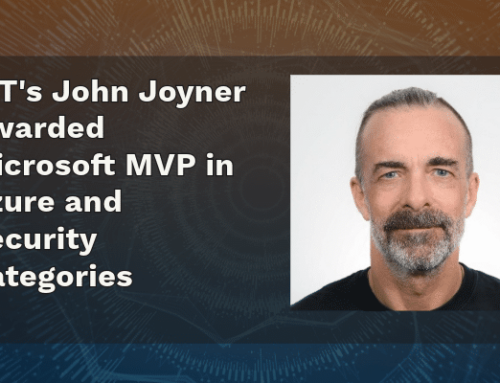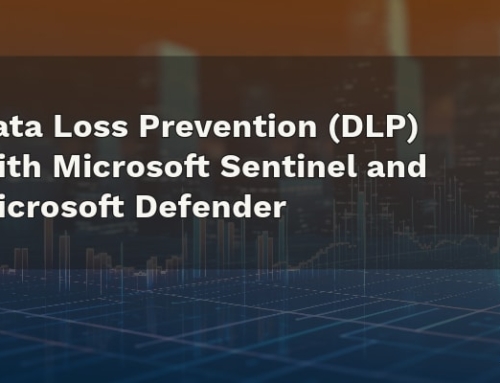Microsoft Sentinel’s Powerhouse Features: Unveiling Advanced Incident Investigation & Threat Intelligence Tools
In the realm of cybersecurity, the landscape is constantly evolving. Threats are becoming more sophisticated, and the need for effective security measures is more critical than ever. This is where Microsoft Sentinel (previously Azure Sentinel) comes into play.
What is Microsoft Sentinel?
Microsoft Sentinel, is a security information and event management (SIEM) system that also serves as a platform for security orchestration, automation, and response (SOAR). It’s a cloud-native solution that delivers intelligent security analytics and threat intelligence across your enterprise.
How does Microsoft Sentinel Work?
Sentinel collects data across all platforms, encompassing users, applications, servers, and devices, whether they’re located on-premises or distributed across various clouds. This allows you to reason over millions of records in seconds. It includes built-in connectors for easy onboarding of popular security solutions. You can collect data from any source with support for open standard formats like CEF and Syslog.
Key Features of Microsoft Sentinel
- Advanced Incident Investigation: Microsoft Sentinel provides advanced incident investigation capabilities. It uses artificial intelligence to investigate threats and hunt for suspicious activities at scale. This taps into years of cybersecurity work at Microsoft. Sentinel is a powerful tool to discern previously undetected threats and minimize false positives.
- Threat Intelligence: Microsoft Sentinel delivers unparalleled threat intelligence. It uses analytics and Microsoft’s threat intelligence stream to detect threats that might go unnoticed. You can also bring your own threat intelligence to enhance your security posture further.
- Automation and Orchestration: With Microsoft Sentinel, you can automate everyday tasks and orchestrate security measures across your enterprise. This not only improves efficiency but also helps ensure that potential threats are dealt with promptly.
- Integration with Azure Services: Microsoft Sentinel natively incorporates proven Azure services, like Log Analytics and Logic Apps. You can leverage these powerful tools with Microsoft Sentinel to enhance your security operations.
Microsoft Sentinel offers a comprehensive suite of tools for incident investigation and threat intelligence. Its advanced features, coupled with the power of AI and automation, make it an invaluable asset for any IT/Security director looking to bolster their organization’s cybersecurity posture.
Whether you’re dealing with ever more sophisticated attacks or grappling with increasing volumes of alerts, Microsoft Sentinel provides a bird’s-eye view across your enterprise. This helps alleviate these stresses and ensures that your organization’s digital estate remains secure.
Understanding SOAR: Security Orchestration, Automation, and Response
In the cybersecurity landscape, SOAR stands for Security Orchestration, Automation, and Response. It is a technology that helps coordinate, execute, and automate tasks between various people and tools within a single platform. This allows organizations to not only quickly respond to cybersecurity attacks but also observe, understand, and prevent future incidents, thus improving their overall security posture.
How does SOAR work?
- Orchestration connects internal and external tools, including out-of-the-box and custom integrations, to be accessed from one central place. This allows you to consolidate data and streamline processes, setting the scene for automation.
- Automation stages tasks so that they are executed on their own. This is accomplished through playbooks or collections of workflows that automatically run when triggered by a rule or incident. Playbooks allow you to automate tasks, manage alerts, and create responses to threats and incidents.
- Incident Response is identifying, investigating, and responding to security incidents. With the help of SOAR technology, security operation center (SOC) teams that were previously inundated with repetitive and time-consuming tasks are now able to resolve incidents more efficiently, in turn reducing costs, filling coverage gaps, and boosting productivity.
SOAR vs. SIEM
While SOAR tools are primarily used to orchestrate and automate threat response, SIEM (Security Information and Event Management) offers greater visibility into activity through threat detection, log management, and incident analysis. The two systems work best in tandem. SIEM collects and analyzes data then SOAR runs based on that data—forming a complete solution for risk detection, visibility, and response.
In conclusion, SOAR is an essential tool in the cybersecurity landscape. It not only helps in automating and streamlining security operations but also plays a crucial role in improving an organization’s overall security posture.
Microsoft Sentinel and Artificial Intelligence
Microsoft Sentinel leverages the power of Artificial Intelligence (AI) in several ways to enhance its capabilities and provide a more robust and efficient security solution.
AI for Threat Detection: One of the key areas where AI is used in Microsoft Sentinel is in threat detection. The system uses advanced AI algorithms to sift through vast amounts of data, identifying patterns and anomalies that could indicate a security threat. This allows Microsoft Sentinel to detect threats that might otherwise go unnoticed, including zero-day attacks and advanced persistent threats.
AI for Incident Investigation: AI also plays a crucial role in incident investigation. Microsoft Sentinel uses AI to automatically investigate alerts, reducing the volume of alerts that need to be manually investigated. This not only saves time but also ensures that threats are detected and dealt with more quickly.
AI for Threat Intelligence: Microsoft Sentinel uses AI to deliver unparalleled threat intelligence. It uses analytics and Microsoft’s threat intelligence stream to detect threats that might go unnoticed. You can also bring your threat intelligence to enhance your security posture further.
AI for Automation: Automation is another area where AI comes into play. With Microsoft Sentinel, you can automate everyday tasks and orchestrate security measures across your enterprise. This not only improves efficiency but also helps ensure that potential threats are dealt with promptly.
AI is at the heart of Microsoft Sentinel, enhancing its capabilities and making it a powerful tool for any organization looking to bolster its cybersecurity posture.
Microsoft Sentinel Pricing
Microsoft Sentinel is billed for the volume of data analyzed in Microsoft Sentinel and stored in Azure Monitor Log Analytics workspace. There are two ways to pay for the Microsoft Sentinel Service: Pay-As-You-Go and Commitment Tiers.
Pay-As-You-Go: With Pay-As-You-Go pricing, you are billed per gigabyte (GB) for the volume of data ingested for security analysis in Microsoft Sentinel and stored in the Azure Monitor Log Analytics workspace. Data volume is measured by the volume of data that will be held in GB (10^9 bytes).
Commitment Tiers: With Commitment tiers, you are billed a fixed fee based on the selected tier, enabling a predictable total cost for Microsoft Sentinel. Commitment tiers provide you a discount on the cost based on your selected tier compared to Pay-As-You-Go pricing. You can opt out of the commitment tier after the first 31 days of commitment.
Microsoft Sentinel ingestion benefits
Frequently, Microsoft Sentinel customers can offset some of their ingestion costs through one or both of these benefits: (1) Microsoft Defender for Server P2 benefit: 500MB per server per day free data benefit for specific security data tables in Azure Log Analytics, and (2) Microsoft Sentinel benefit for Microsoft 365 E5, A5, F5, and G5 customers: Up to 5 MB of data ingestion per user per day. Put another way, the more servers monitored by Defender for Cloud workload protection for server, and the more users licensed for M365 E5/A5/F5/G5, the greater the daily ingestion benefit.
For more detailed pricing information, you can visit the official page. Please note that actual pricing may vary depending on the type of agreement entered with Microsoft, the date of purchase, and the currency exchange rate.